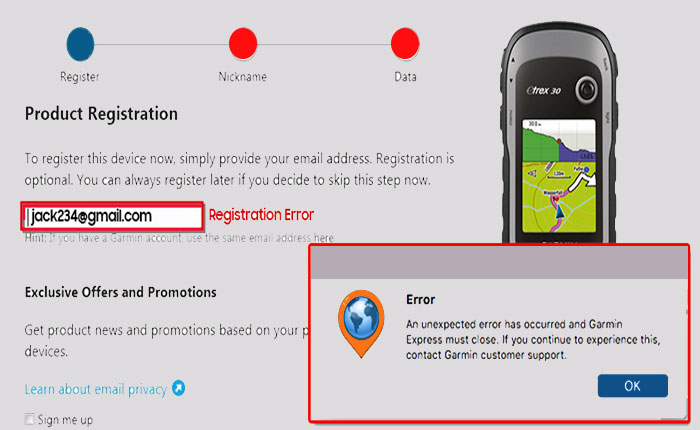Before starting with the troubleshooting steps to fix the ‘Garmin Express registration failed’ error, we would like to let you know what the Garmin Express registration is all about. When you buy any Garmin device, it must be registered online on Garmin Express, so that you can manage, control and check the performance of that device online.
However, if you are getting a problem with the registration, then some steps will help in fixing this issue.
When you try to add a new device on Garmin Express and find the registration failed message on the screen, then check the following:
- Make sure that the Garmin express version is updated.
- The firewall or security settings are not allowing the device to be detected by the Garmin Express, thus result in registration error.
- Internet connection is not available.
All the above-mentioned issues can be fixed easily but if you are getting the registration error due to any other reason which we are going to discuss below, then the solutions are different.
Garmin Express saying ‘We are having a problem connecting to server’.
In such conditions, there is no need to search around on Google. As this is a server error and can’t be fixed from your side. So, don’t waste your time searching for a solution online. Just sit back and relax and get the problem resolved on its own. In the meanwhile, you can check the updates if available any for the Garmin Express software because this is also the main culprit for registration error.
If you are still getting the ‘Registration error’ on the Garmin Express, then try the following:
- Disconnect the device from the computer.
- Close the Garmin Express software on your computer.
- Reconnect the device to the computer and try accessing the software again.
- If you can connect to the servers successfully, then you will get success this time.
If you are using the Garmin Nuvi device and the product registration gets failed on Garmin Express, then follow the below-mentioned troubleshooting steps:
- Click on ‘Try again’ from the home screen of Garmin Express.
- If you have already added the device but the express is not recognizing, then it’s better to delete the device and add it from scratch.
- Ensure that the latest version of firmware is installed
- Un-install the Garmin Express and Install the latest version directly on the computer.
- Check the system settings and see if you have enabled any proxy settings because these settings may create a problem with the registration process.
If none of the above mentioned steps help in fixing the error, then you can either connect to the Garmin expert or check the serial number if it has already been registered with an alternate email address or person.
If you have taken the Garmin device from your friend or colleague, then there are chances that he might have registered the product with a different email address. In such cases, you can contact your friend and ask him to de-register the device from the existing email address. Only after this, you can add the device to a new email address.